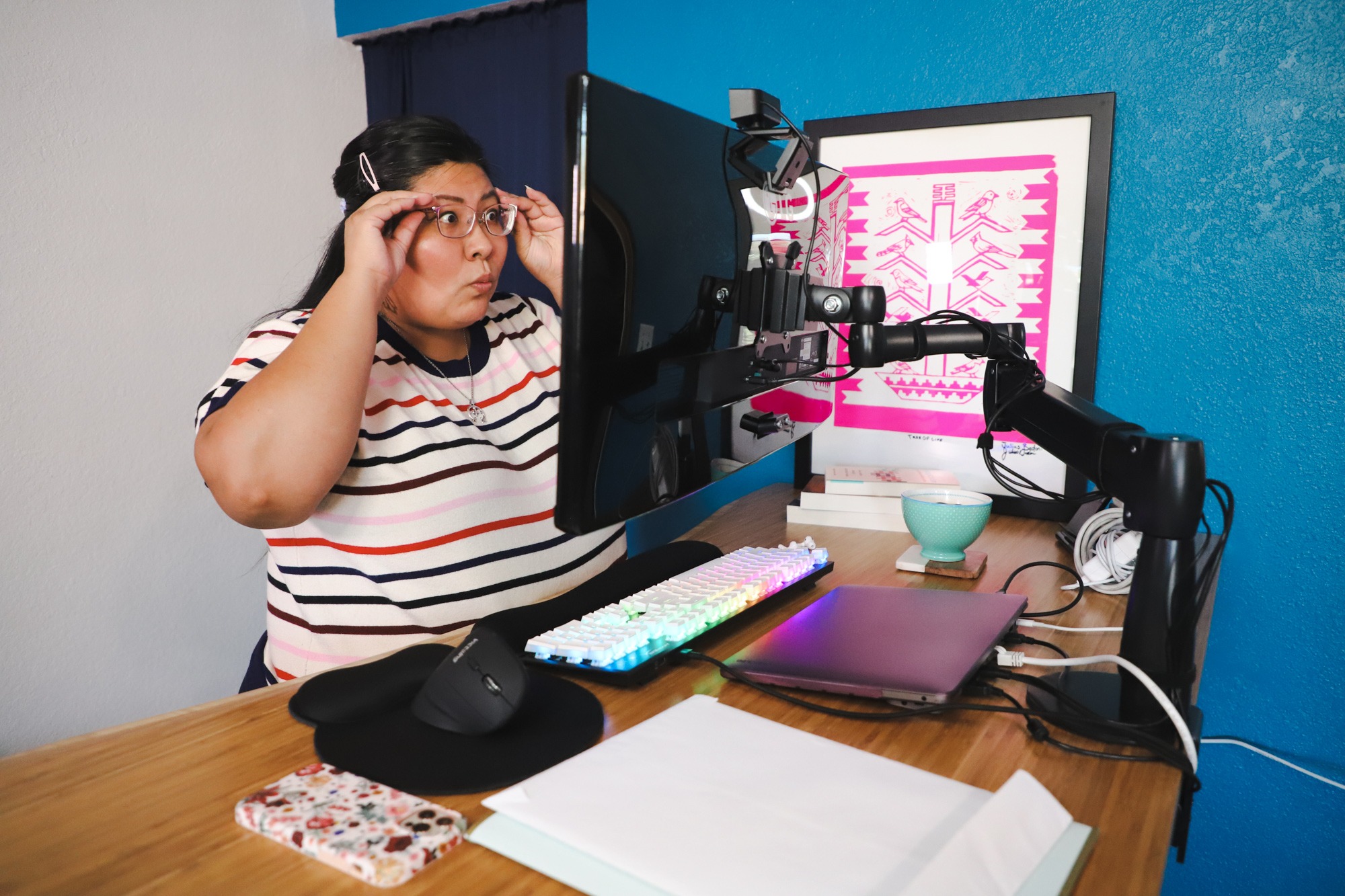For the past 19 months, I have been fortunate enough, as a graduate student, to work from home. There are some great benefits to working from home. I commute to campus less regularly – saving gas, wear and tear on my car, and no parking fees (this is major!). Commuting less also means I can reallocate my commute time to personal time. This could mean an extra 10-15 minutes reading the morning news in bed, fixing my bed, or moisturizing my face. I have taken my dog for early morning walks down the street and I have learned to make espresso drinks at home. Those 30 minutes in the morning and 30 minutes at the end of my workday – where I might normally be dealing with campus traffic and walking the parking garage – can be filled doing personal stuff since my work station is in my home office. And by home office I mean my living room because my office is at my desk which is in the living room behind the couch.

But there have been trade-offs. As a doctoral student and graduate research associate in a research center, I have a desk in a shared office with capabilities to print. This means I have not invested in an at-home office setup because of my previous access to a work space. My home doesn’t have a dedicated room for an office so my study desk has been setup in my living room behind the couch. When I was going to a desk regularly on campus, this desk setup worked since I mostly used it at nights or on the weekend. But for full-time use my home office setup needed a major upgrade.
Student Desk Setup
This past year, I have used both a artist glass table (it was like a drafting table) and a student study desk. The artist’s table had an adequate amount of desktop space but it had a pencil drawer that would protrude right at my belly keeping me from being right up against the desk edge. I used towels and cushy arm rest mats so that the desk edge and drawer wouldn’t dig too much into my skin. Since I was going to upgrade my desk anyways, I gave the artist’s table away. However, making a decision on which desk to buy took much longer than I anticipated and I resorted to using a small student desk while I researched options.
I have been wanting to upgrade my desk setup since the beginning of the year. I first looked at buying another sitting desk with a larger desktop size. I considered a standing-desk converter that would raise my laptop so I could stand at my desk without having to buy an actual standing desk. But then figured I might as well invest in a quality adjustable height desk, an adjustable office chair that fits my body, and ergonomic computer tools like a mouse and wrist pad.
Upgraded Desk Setup & Review of UPLIFT Standing Desk
I bought the UPLIFT Standing V2 Commercial Desk that has an electronic control to adjust the table height with the touch of a button. There are lots of customizable options for an UPLIFT Desk. Depending on table length and depth, color, desktop style, frame type and other options the price can vary.
The specifications of my UPLIFT Desk:
- 60” length x 30” deep desktop size
- 1-inch-thick curve desktop in bamboo
- V2 C-frame with stability crossbar in industrial style metal
- Advanced digital memory keypad (stores 4 height presets)
- Range single monitor arm (monitor is adjustable in distance, height, and can rotate 360 degrees)
I have been researching desks since summer 2021. I researched adjustable height desks, watched review videos, and visited local office stores to test their standing desks. I specifically looked at the stability of the desk at standing heights – how much would the desk sway if I leaned slightly against the edge. Yes, the appeal of the UPLIFT Desk was selecting a desktop style from their 20+ styles ranging from laminate, whiteboard, gorgeous butcher block, and 1.5” thick solid wood (in fact this was a feature that I couldn’t decide on for more than a month) but I was sold on the desk frame option with a stability crossbar.
I saw this YouTube video from SidsTips as he talks about how his standing desk sways, which is not an UPLIFT Desk, but it really informed my decision to buy a desk frame with a stability crossbar. (Linked video will start mid-video where he shows his desk swaying.) To clarify – I could not find a review that would suggest UPLIFT standing desks with or without a stabilizer bar sway. In fact, I considered getting the UPLIFT T-frame desk because it has stability braces on each leg under the desktop, which is supposed to keep the desk from swaying. The stability braces frees up room under the desk whereas the crossbar restricts space under the desk.
However, my experience with the UPLIFT standing desk is that it is I really solid and secure with very little to no give when I lean on it or when I rest my arms on the desktop. With exerted force there is some movement but the desk doesn’t wobble or sway and nothing on my desk falls over or even really moves (but come on who is really pushing their desks when they’re at work?). When I am sitting at the desk, my legs don’t hit the crossbar. My small ottoman is just the right height and it slides under the crossbar when I don’t need a foot rest. And since this is a height adjustable desk, I don’t plan on keeping anything else under the desk that is taller than the crossbar.
My external monitor is mounted to the Range Single Monitor Arm, that is available through UPLIFT. The monitor arm adjusts the height of the monitor, the distance to/from me, and can rotate 360 degrees. I believe it can be setup to tilt but I think that is a setting that has to be made when installing the monitor on the arm (but I could be wrong – i just know I can’t tilt it as is). Being able to adjust the monitor height and distance to me is helpful because I have found my eye level changes when I’m sitting versus standing or when I need to look at tiny text really close.
I stated earlier in this post that there were so many options to customize an UPLIFT desk. I was definitely overwhelmed especially with the desktop styles. I spent too much time debating which desktop would best compliment my floors and even found myself questioning what type of wood defines me. HAHA! I wanted the solid wood blocks or the butcher block but my savings didn’t agree. Plus, the only other option for the contoured curve desktop was the powder-coated fiberboard in black or white.
Since I was considering this desk an investment in my academic studies and work productivity, and knowing that normal edged desks tend to be uncomfortable against my body (sometimes even ruining delicate shirts), I opted for the bamboo curve, which has smooth beveled edges. The curve of the desktop gives my wrist the extra bit of length to support my arm.
There are customization options to add extra power outlets to the desk either in the desktop grommets (two hole coverings towards the back of the desktop that could either route cords, be a pen cup, or power outlet) or mountable power outlets. I added the desktop grommet power outlets but really wish one of the outlets was a USB charging port to help reduce charging blocks on the desktop.

I also upgraded my desk chair to a great office chair that is adjustable and one that I can fit in comfortably. My previous chair was donated at the start of the pandemic since we had four+ people working and schooling from home. Although the purpose of a standing desk is to stand there are times when I need to sit and being comfortable goes a long way to getting work done.
I upgraded my desk chair to the OneSpace Taft Executive Office Chair that I initially saw on The Fat Lip’s compiled list of sturdy chairs that are rated for 500 pounds or more. My upgraded desk chair has a wide and deep seat, has coils for seat cushioning, arm rests that lift, chair height and seat adjustment, and a comfortable mesh seat back. I selected this office chair from the others on The Fat Lip’s list because I want arm rests that lift but don’t want them affixed to the seat of the chair (with this chair they are affixed to the seat back).
My only complaint about this chair is that the arm rests are made of some type of molded rubbery plastic and are not padded. I have found they bend inwards from being squeezed under pressure (but nothing that has dented them) be it from me leaning on the arms to get up or from being squished when I forget to move my chair out from under the desk when standing up (did you follow that?). Aside from the armrest issue, I find this office chair very comfortable. I recommend this chair to people looking for a wide and deep seat. I wish my department would buy one for me to use when on campus.
To complete my upgraded at-home work setup, I was gifted an ergonomic mouse pad and wrist support from Everlasting Comfort. Everlasting Comfort offered me their mousepad and wrist support to try out since I’ve been upgrading my home office.
Do I like my new desk and do I actually stand while using it? YES, this desk is great! I’m glad I went with the 60″ desktop length as I enjoy having books and other materials in easy reach. And YES, I take breaks from sitting and stand while on virtual video calls, reading PDFs, sorting email, and other things.
How do I feel about the price? The UPLIFT Standing Desk starts at $599 for a 42″x30″ model with choice of laminate desktop with wood patterns, T-frame or C-frame with stabilizer braces (stabilizer crossbar is extra), and a basic keypad to raise or lower the desk height. If I were asked last year, I might say buying the basic model is a stretch and that I would need to save up. I do think the desk I bought is an investment in myself and why earlier this year I started saving for an upgraded desk.
Do I think it is worth it? YES! I have more space at my desk then previously and having a quality chair has helped me to feel more comfortable when I’m at work. Good things can happen when you are comfortable and have the resources to do your work. Also, I’m at a point in my academic journey where I am doing more independent work so investing in a home office setup makes sense for me in the longterm.
What is your work desk setup like? Do you work from home in a home office? Are you thinking of making office upgrades? Do you have a standing desk or an UPLIFT standing desk? Let me know what’s on your mind. =D
My review of this desk is my own and based on my personal experience. I wasn’t paid or sponsored to write my review and I didn’t receive any UPLIFT Desk products in exchange for my review. I did receive gifted wrist support products from Everlasting Comfort but there was no obligation to write this review in exchange. I am happy with my UPLIFT Standing Desk purchase and wish I bought it much earlier.
-Nicky